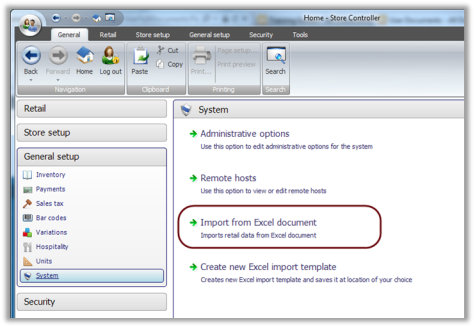
To import the excel document select General setup > System > Import from Excel document
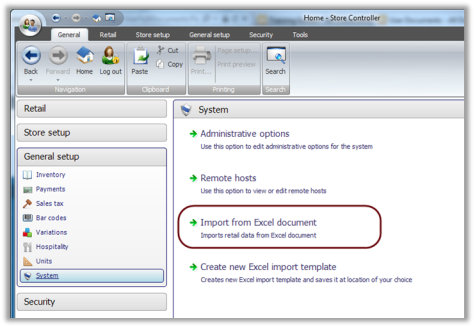
Selecting this option will bring up a dialog to choose your Excel document.
Note: It is very important that this can only be a document that was based on the LS One Excel import template that the Site Manager creates.
Once a document has been selected, the Site Manager will ask for details on how the import should be done for each set of data.
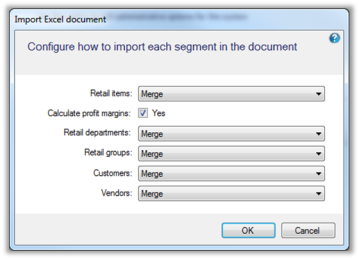
By default, the Merge option is selected for all the data sets.
Field Calculate profit margins: Check if the import process should calculate the profit margins for the retail items.
Available import options:
After the OK button is pressed the Site Manager will display an import report, where explanations are listed if something could not be imported.